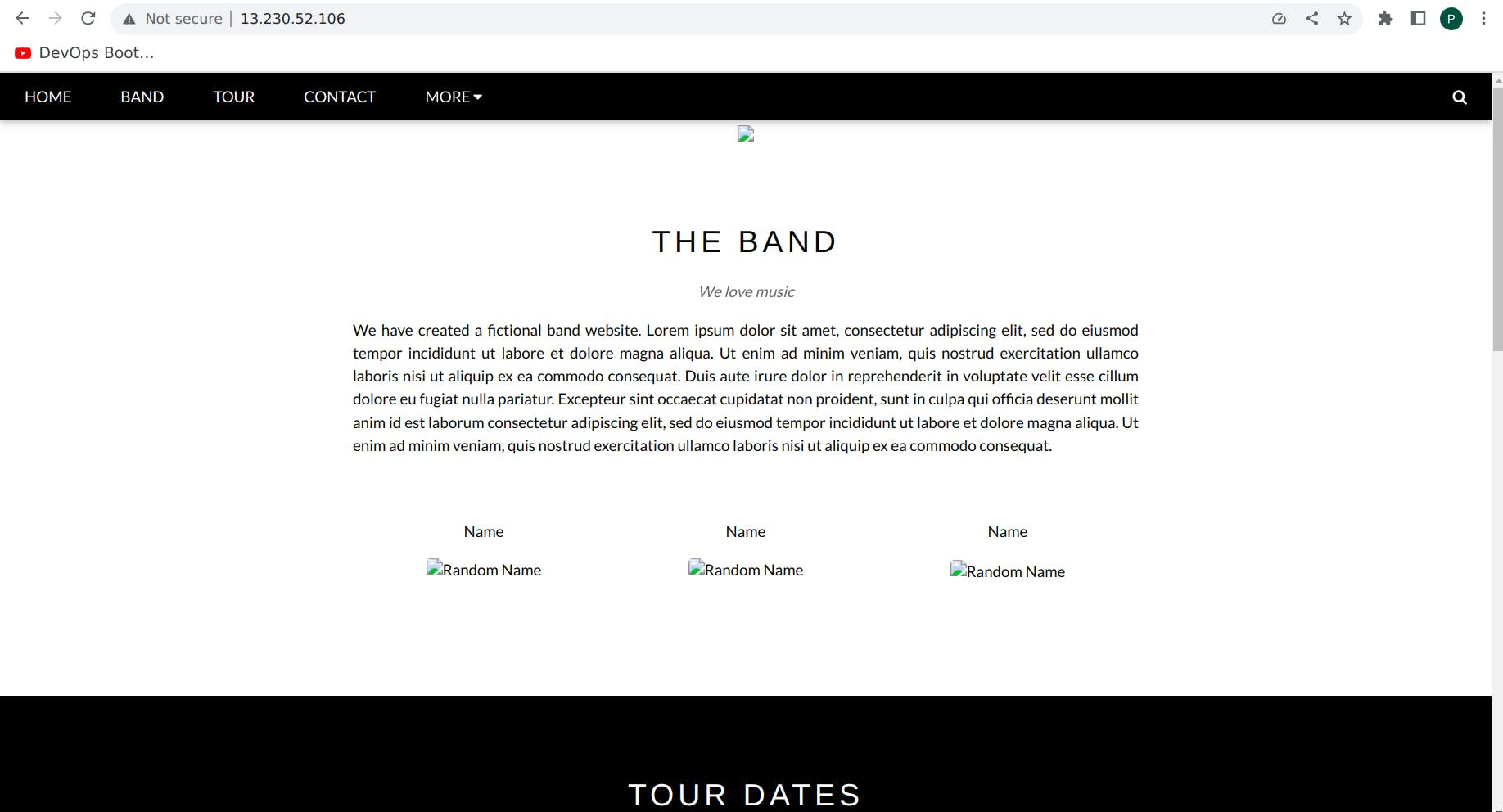in this blog, we will be learning about writing ansible playbooks and how we can write playbooks for deployment server
Services Required: AWS Cloud Platform
first, let's get the details about ansible :
what is Ansible?
Ansible is a suite of software tools that enables infrastructure as code. It is open-source and the suite includes software provisioning, configuration management, and application deployment functionality.
Steps:
1. from the AWS cloud console launch the ec2 instance.
aws dashboard > EC2 > launch instance
name : your instance name
image : ubuntu
key-pair : create a key pair or if you have existing you can use
Note : rename this instance to Ansible-master (later we will be launching 3 more servers for automation)
- Now it's time to install ansible in the Master node. as ansible works on a push-based configuration management process.
select ec2 > select ansible master > click connect > open cli
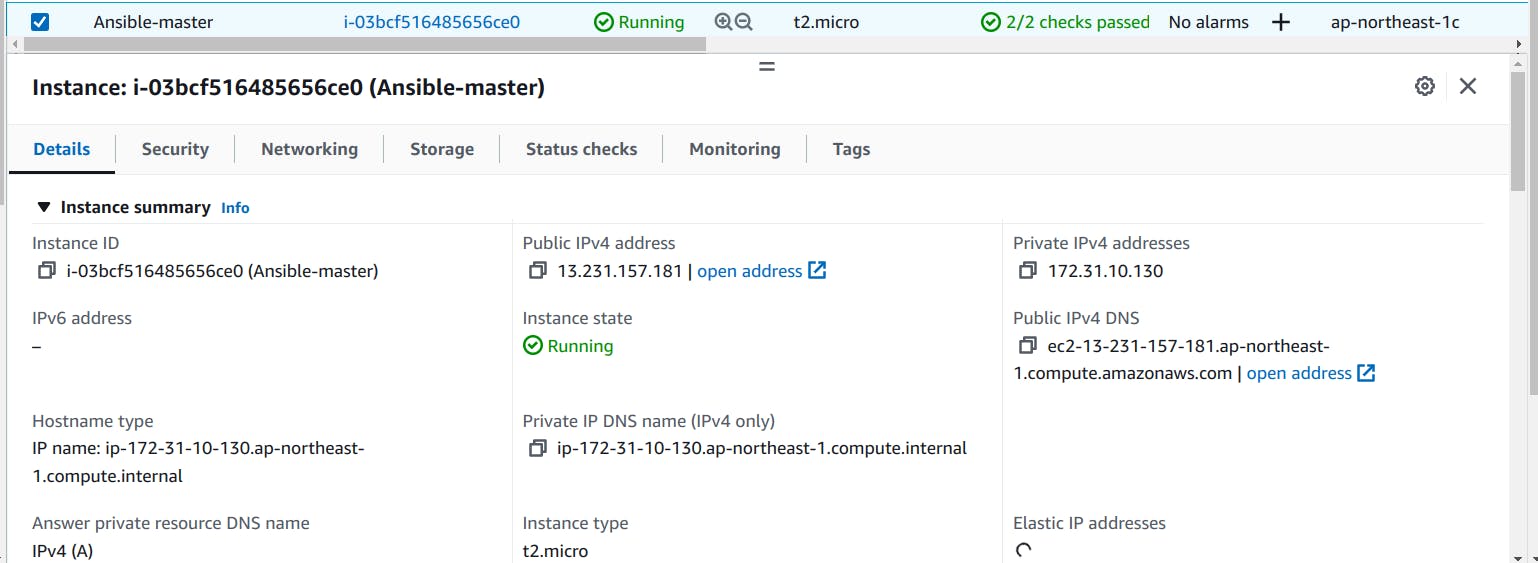
so here are the commands :
sudo apt-add-repository ppa:ansible/ansible
sudo apt update
sudo apt install ansible
Note : if you want to check whether ansible installed or not you can directly type "ansible --version"
output :
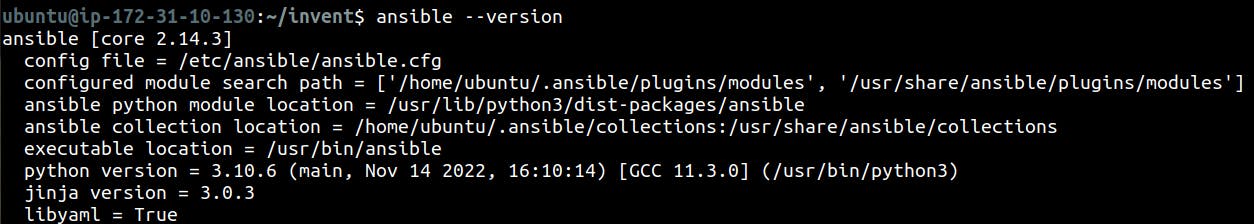
- let's create a folder called inventory .yml file for production playbooks. before that let's understand :
what is a playbook?
Ansible Playbooks are lists of tasks that automatically execute against hosts.
mkdir inventory && cd inventory
vim deploy.yml (where we will write playbooks modules , tasks)
Note: Make sure to cp key-pair from local to the server(if you get an error while automating tasks) using this :
sudo scp -i "ansible-all-access.pem" ansible-all-access.pem ubuntu@ec2-13-231-157-181.ap-northeast-1.compute.amazonaws.com:/home/ubuntu/.ssh
Note : (ansible-all-access.pem is my key-pair and scp is the command to copy anything from local to server)
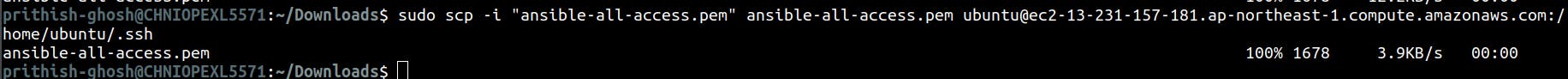
- let's create worker nodes or servers by following the same step :
aws console > ec2 > launch instance > choose 3 servers instead of 1
aws dashboard > EC2 > launch instance
name : your instance name
image : ubuntu
key-pair : create a key pair or if you have existing you can use
Note : rename these instance to Ansible-server.
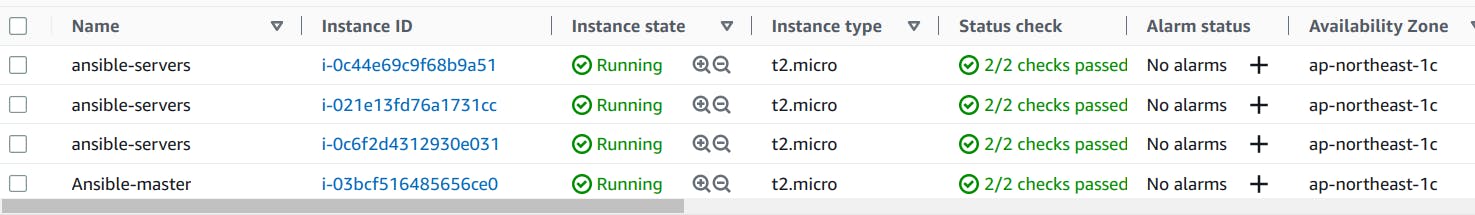
on the master node ssh let's create one inventory and add all 3 servers' public IP addresses along with server variables .
vim /etc/ansible/hosts [servers] server_1 ansible_host= your public ip of instance server_2 ansible_host= your public ip of instance server_3 ansible_host=your public ip of instance [server:vars] ansible_python_interpreter=/usr/bin/python3 ansible_user=ubuntu anisble_ssh_private_key_file=/home/ubuntu/.ssh/ansible-all-access.pem Note : ansible-all-access.pem is my key-pair while creating ec2 instance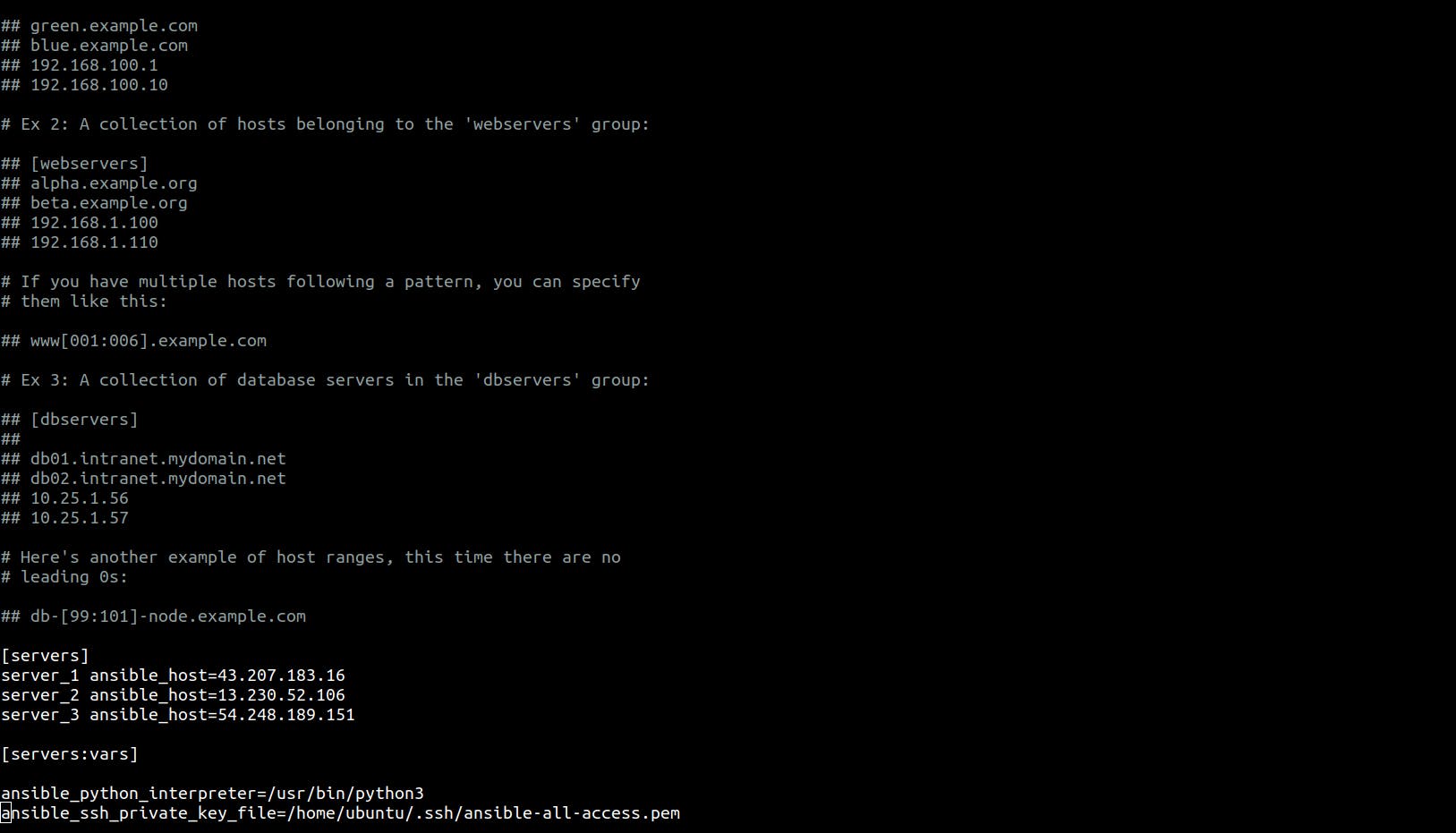
- now it is time to create a playbook where we will define our tasks .
vim deploy.yml
-
name: This playbook will deploy a sample website through nginx service
hosts: servers
become: yes
tasks:
- name: install nginx
apt:
name: nginx
update_cache: yes
state: latest
- name: start nginx
service:
name : nginx
state: started
enabled: yes
- name: deploy
copy:
src: index.html
dest: /var/www/html
- now let's automate this ...
ansible-playbook deploy.yml
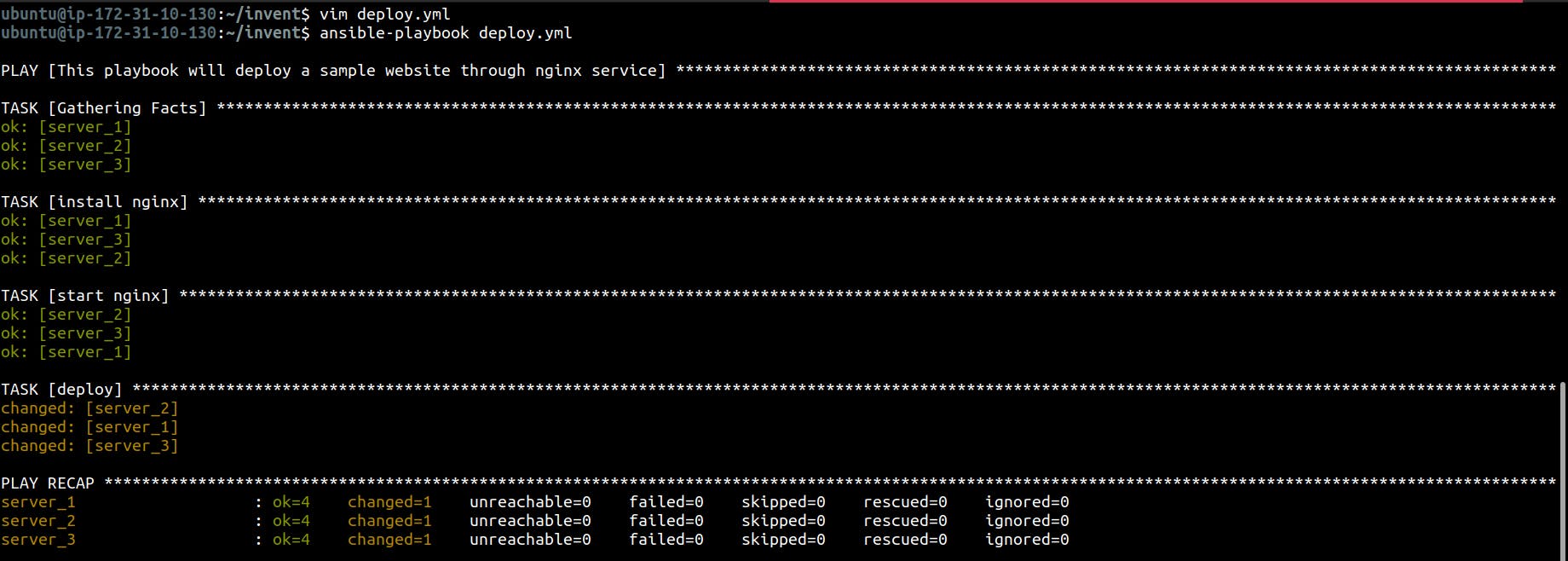
as you can see the status is showing changed = 1 means it has been reflected into ec2 instances .
let's check one of the public ip address into browser whether website is running or not :
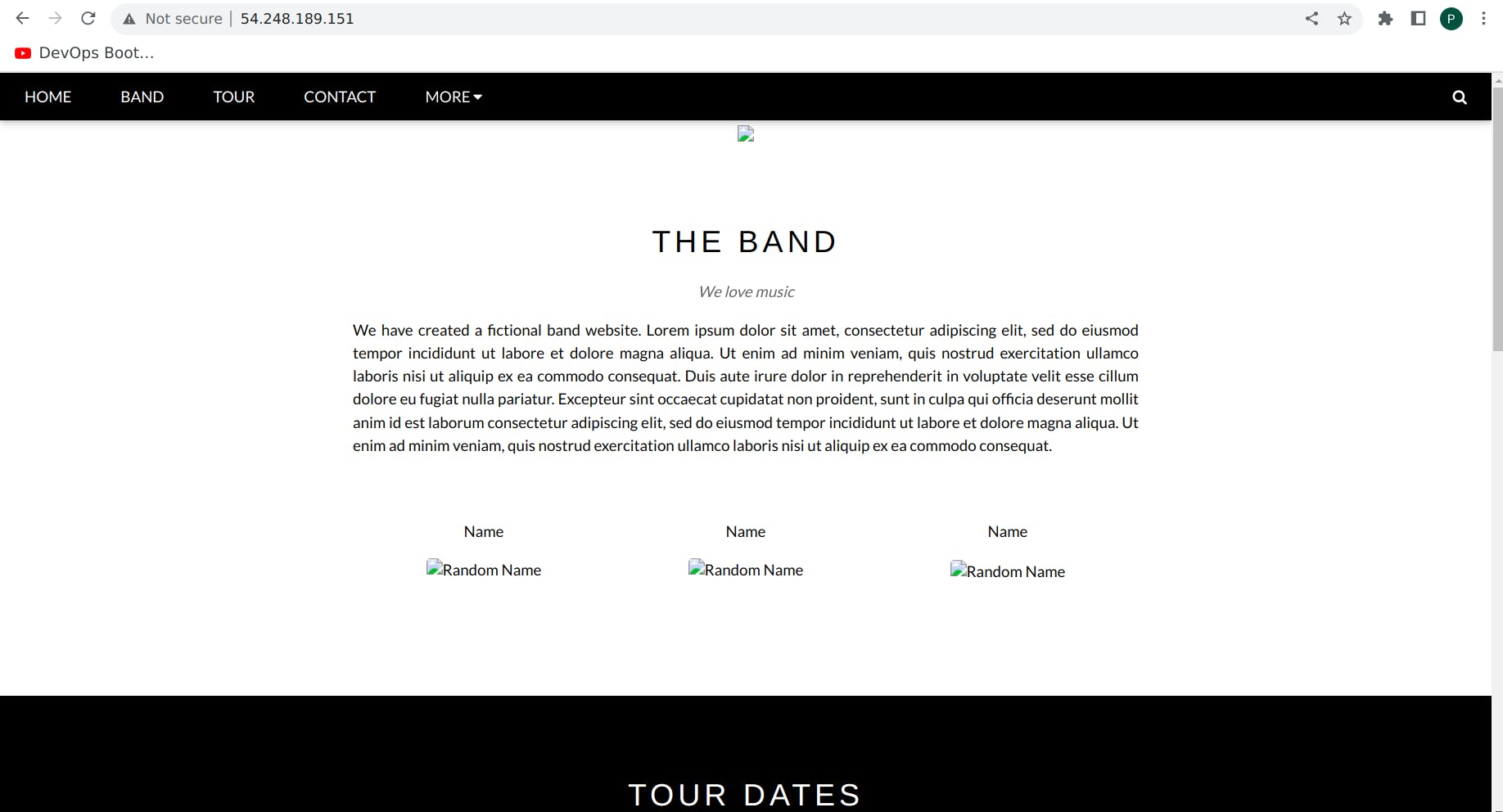
here is another ip :